NotOneShotInitialization
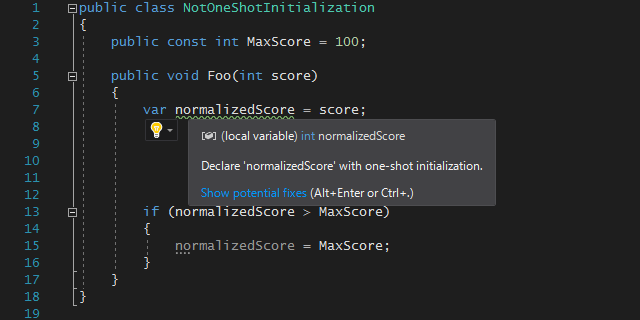
Summary
Declare local variables with one-shot initialization.
Default severity
Warning
Description
Do NOT:
- Declare a local variable and initialize it with a provisional value
- And then, depending on some condition, assign another value to that variable
For example, see the following code:
public const int MaxScore = 100;
public void Foo(int score)
{
var s = score;
if (s > MaxScore)
{
s = MaxScore;
}
...
}
Walter E. Brown calls this the “let me change my mind” idiom in [1].
You should rewrite it with one-shot initialization as follows:
...
var s = (score > MaxScore) ? MaxScore : score;
...
or
...
var s = Math.Min(score, MaxScore);
...
Let's see the next example:
public void Bar(string colorName)
{
var c = -1;
switch (colorName)
{
case "black":
c = 0;
break;
case "blue":
c = 1;
break;
case "red":
c = 2;
break;
...
}
...
}
We can rewrite it with the switch expression as follows:
...
var c = colorName switch
{
"black" => 0,
"blue" => 1,
"red" => 2,
...
_ => -1,
};
...
or with Dictionary:
private static readonly Dictionary<string, int> colorMap
= new Dictionary<string, int>()
{
["black"] = 0,
["blue"] = 1,
["red"] = 2,
...
};
public void Bar(string colorName)
{
var c = colorMap.GetValueOrDefault(colorName, -1);
// If you cannot use the 'GetValueOrDefault' method, try the following
// code instead:
//
// var c = colorMap.TryGetValue(colorName, out var found) ? found : -1;
...
}
In addition to the above example, you can also move the initial value to
another method that returns a value such as var s = Method();. Or, if the
separation with another method causes a lot of parameters, you can define the
local function instead of the method;
Initializing multiple local variables
Consider the following example:
bool b = ...;
var x = 0;
var y = 1;
if (b) {
x = 1;
y = 3;
}
Since you must not repeat the branches depending on the same condition, you should not write the following code:
var x = b ? 1 : 0;
var y = b ? 3 : 1;
Instead, you can use a tuple as follows:
var (x, y) = b ? (1, 3) : (0, 1);
Initialization with side effects
Let's consider more practical code as follows:
public void Baz()
{
var n = UserInput;
if (!IsValid(n))
{
logger.Warn($"invalid input: {n}");
n = DefaultValue;
}
else
{
logger.Info($"input: {n}");
}
...
}
Even if you rewrite the above example with one-shot initialization, you should not write the following code:
public void Baz()
{
var raw = UserInput;
var isValid = IsValid(raw);
if (!isValid)
{
logger.Warn($"invalid input: {raw}");
}
else
{
logger.Info($"input: {raw}");
}
var n = isValid ? raw : DefaultValue;
...
}
The branch depending on isValid should be one time as well as the original
code. You can do so with local functions as follows:
public void Baz()
{
int ValidUserInput(int raw)
{
logger.Info($"input: {raw}");
return raw;
}
int InvalidUserInput(int raw)
{
logger.Warn($"invalid input: {raw}");
return DefaultValue;
}
var raw = UserInput;
var supplier = IsValid(raw)
? (Func<int, int>)ValidUserInput
: InvalidUserInput;
var n = supplier(raw);
...
}
Or more simply, you can also use a tuple containing the action of type Action
that represents side effects, as follows:
public void Baz()
{
var raw = UserInput;
var (n, action) = IsValid(raw)
? (raw, new Action(() => logger.Info($"input: {raw}")))
: (DefaultValue, () => logger.Warn($"invalid input: {raw}"));
action();
...
}
Note that this analyzer does not emit diagnostics against the code examples described in this section.
Code fix
The code fix is not provided.
Example
Diagnostic
var b = 1;
if (...) {
b = 3;
}
var n = 0;
if (...) {
++n;
}
var v = 0;
switch (...)
{
case ...:
v = 1;
break;
case ...:
v = 2;
break;
}
References
[1] Walter E. Brown. Crazy Code, Crazy Coders, Meeting C++ 2019