StyleChecker
NoDocumentation
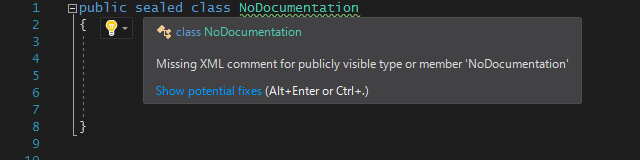
Summary
A replacement for CS1591 (Missing XML comment for publicly visible type or member), SA1600 (Elements should be documented), and so on.
Default severity
Warning
Description
To enable the diagnostics for your project
Note that this diagnostics is emitted
only when /doc compiler option is specified.
If you use Visual Studio 2019, set this compiler option as follows:
- Open the project's Properties page (Project ➜ project name Properties...)
- Click the Build tab
- Modify the XML documentation file property (turn on the checkbox and specify the path)
To ignore something with the specified attribute
This analyzer can be configured to ignore diagnostics, for example, for test methods like the following code:
[TestMethod]
public void Foo()
{
⋮
}
To do so, edit StyleChecker.xml file as follows:
<?xml version="1.0" encoding="utf-8" ?>
<config xmlns="https://maroontress.com/StyleChecker/config.v1">
⋮
<NoDocumentation>
<ignore with="Microsoft.VisualStudio.TestTools.UnitTesting.TestMethodAttribute" />
</NoDocumentation>
⋮
</config>
Further more, for example, if you would like ignore test classes wholly (namely, ignore them and all they contain) like the following code:
[TestClass]
public sealed class FooTest
{
⋮
}
To do so, edit StyleChecker.xml file as follows:
<?xml version="1.0" encoding="utf-8" ?>
<config xmlns="https://maroontress.com/StyleChecker/config.v1">
⋮
<NoDocumentation>
<ignore with="Microsoft.VisualStudio.TestTools.UnitTesting.TestClassAttribute"
inclusive="true" />
</NoDocumentation>
⋮
</config>
Code fix
The code fix is not provided.