IneffectiveReadByte
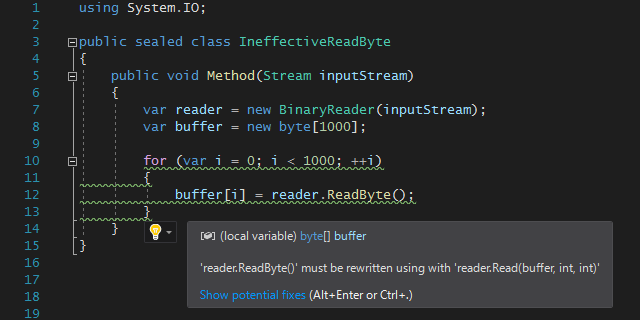
Summary
Avoid invoking System.IO.BinaryReader.ReadByte() method in a loop.
Instead, use Read(byte[], int, int) method.
Default severity
Warning
Description
This analyzer reports diagnostics for the following code:
for (expr1; expr2; expr3)
{
byteArray[i] = binaryReader.ReadByte();
}
where:
byteArraycan be anybyte[]variable or auto-implemented property returningbyte[]binaryReadercan be anySystem.IO.BinaryReadervariable or auto-implemented property returningSystem.IO.BinaryReaderican be anyintvariable, but it must be declared inexpr1expr1must beint i = STARTorvar i = STARTexpr2must bei < ENDori <= ENDexpr3must be++iori++STARTandENDare constant integers, andSTARTis less than or equal toEND
because it is ineffective and can be replaced with more effective one invoking
Read(byte[], int, int).
For example, following code invoking ReadByte() method in the for loop
is reported with the diagnostic:
BinaryReader reader = ...;
byte[] buffer = ...;
for (var i = 0; i < 1000; ++i)
{
buffer[i] = reader.ReadByte();
}
The for loop and invoking ReadByte() method can be replaced with
the readFully-like code as follows:
BinaryReader reader = ...;
byte[] buffer = ...;
var offset = 0;
var length = 1000;
while (length > 0)
{
var size = reader.Read(buffer, offset, length);
if (size is 0)
{
throw new EndOfStreamException();
}
offset += size;
length -= size;
}
If the underlying stream reader.BaseStream has always available data
except for end of stream, it is more simply rewritten as follows:
BinaryReader reader = ...;
byte[] buffer = ...;
var size = reader.Read(buffer, 0, 1000);
if (size < 1000)
{
throw new EndOfStreamException();
}
However, even System.IO.MemoryStream doesn't guarantee
to read requested bytes when the end of the stream has not been reached.
See the specifications of
MemoryStream.Read Method
[1], which are quoted as follows:
The
Readmethod will return zero only if the end of the stream is reached. In all other cases,Readalways reads at least one byte from the stream before returning.⋮
An implementation is free to return fewer bytes than requested even if the end of the stream has not been reached.
Code fix
The code fix provides an option replacing the for loop with a code
fragment, declaring an Action delegate and invoking it. You
should refactor the auto-generated code with renaming identifiers and
replacing the delegate with the local function or extension method
if possible.
Example
Diagnostic
public void Method(Stream inputStream)
{
var reader = new BinaryReader(inputStream);
var buffer = new byte[1000];
for (var i = 0; i < 1000; ++i)
{
buffer[i] = reader.ReadByte();
}
}
Code fix
public void Method(Stream inputStream)
{
var reader = new BinaryReader(inputStream);
var buffer = new byte[1000];
{
System.Action<byte[], int, int> _readFully = (_array, _offset, _length) =>
{
var _reader = reader;
while (_length > 0)
{
var _size = _reader.Read(_array, _offset, _length);
if (_size is 0)
{
throw new System.IO.EndOfStreamException();
}
_offset += _size;
_length -= _size;
}
};
_readFully(buffer, 0, 1000);
}
}