ByteOrderMark
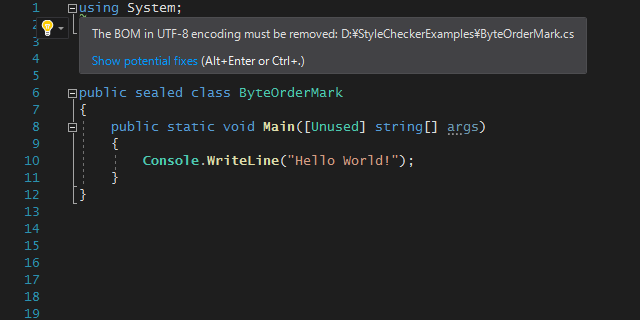
Summary
Remove a Byte Order Mark (BOM) of the file encoded in UTF-8.
Default severity
Warning
Description
This rule reports diagnostic information of the following files starting with a UTF-8 BOM.
- C# source files that the project contains (except auto-generated files)
- files specified with the configuration file
StyleChecker.xml
You can specify the files to check with the configuration file
StyleChecker.xml. For example, if you would like to check files whose name
matches *.Designer.cs in any directory of the project, edit
StyleChecker.xml file as follows:
<?xml version="1.0" encoding="utf-8" ?>
<config xmlns="https://maroontress.com/StyleChecker/config.v1">
⋮
<ByteOrderMark maxDepth="8">
<files glob="**/*.Designer.cs" />
</ByteOrderMark>
⋮
</config>
The ByteOrderMark element can have maxDepth attribute and files
elements zero or more times as its child elements. The value of the
maxDepth attribute is used as the maximum number of directory levels to
search (the default value is 16). The glob attribute's value of the
files element represents the pattern, which matches the paths of the
files to find.
The path separator in the pattern must be a slash ('/') character
regardless of the platform. The directory names . and .. are not
interpreted specially (that is, . and .. do not mean the current and
parent directory, respectively). So, for example, the pattern
foo/../bar/baz.cs does not match bar/baz.cs.
Note that the pattern matching is performed with the relative paths to the
directory containing the configuration file StyleChecker.xml, so if the
pattern starts with a slash, it does not match any file. It is recommended to
place the configuration file in the project root directory.
The pattern can contain an asterisk ('*') character as a wildcard,
which matches any character other than a slash zero or more times.
It can also contain a double asterisk ('**'), which represents as follows:
-
if the pattern equals
**, it matches all files in the directory containing the configuration file and in its subdirectories. -
if the pattern ends with
/**(a slash followed by a double asterisk), the subpattern/**matches all files in the directory and subdirectories. -
if the pattern starts with
**/(a double asterisk followed by a slash), the subpattern**/matches the directory containing the configuration file and its subdirectories. For example,**/foomatchesfoo,bar/fooandbar/baz/foo. -
if the pattern contains
/**/, the subpattern/**/matches a slash, the directories and subdirectories. For example,foo/**/barmatchesfoo/bar,foo/baz/barandfoo/baz/qux/bar.
Code fix
The code fix is not provided.